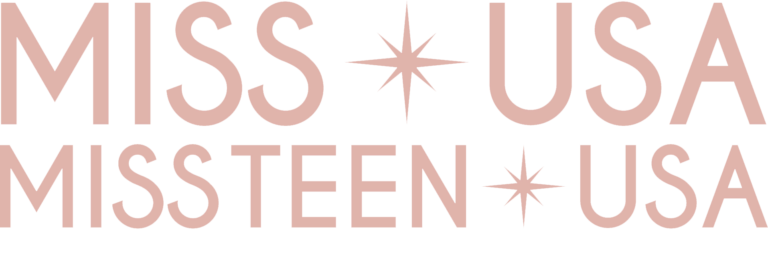
Need Help?
Click the button for “Buy Livestream Tickets NOW” above, or click here to go to the ticket purchase page now. Please remember if you purchase tickets after the start of the livestream you will miss any parts of the pageant that have already broadcast – but a downloadable replay will also be available for sale after the event.
Please wait up to 15 minutes after purchasing the tickets (it usually is much faster), and check your spam / junk folder before contacting support for this issue.
Your access/login info is sent to the email address used when buying your ticket.
The email will come from WV Streaming, and will have “Your account for the WV Miss USA Pageant” in the subject line.
Make sure you are logging in with the username that was emailed to you, or the email address that purchased the ticket. You can also click the “Lost your password” option on the login form to reset your password.
If you see the “You are logged in as…” message above, but not seeing the streaming video, please visit your Account Page, or click the “Logout” link, then log back in.
If you are hearing music, but only seeing a still image – please wait, likely the live stream has not started.
If you are not hearing music or seeing the video, click on the video box – the autoplay function may not have worked and you’ll have to click to start the video.
If neither of those options work, log out, close your browser, restart and log back in, you may need to clear the cache in your browser if it is still having issues, or check with your network administrator or ISP to see if firewall or security policies may be blocking the video stream.